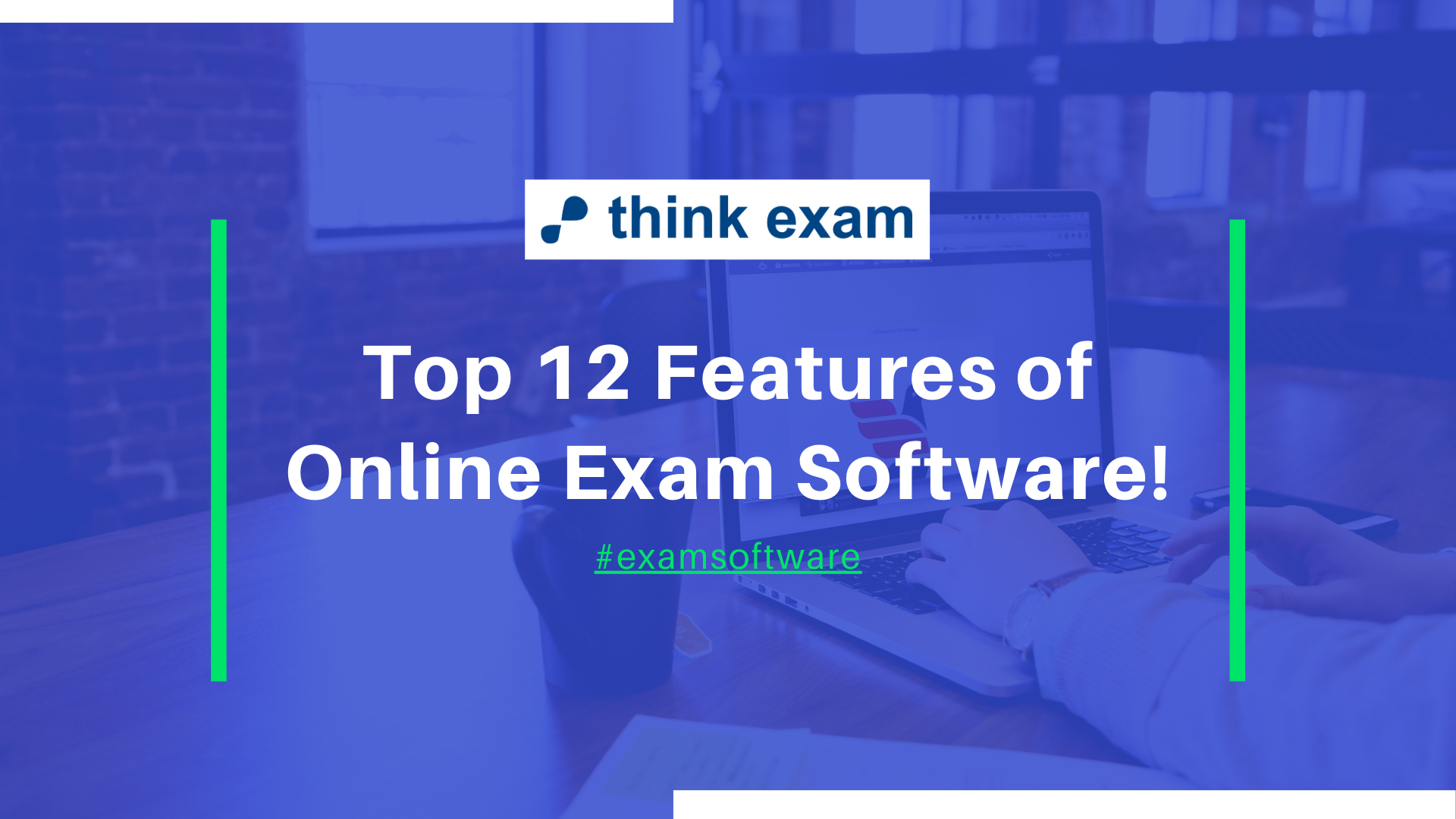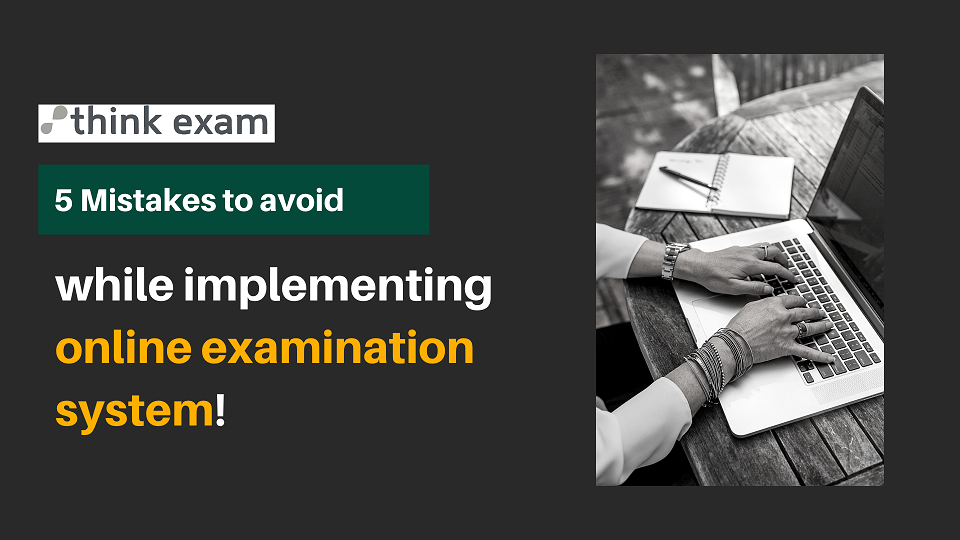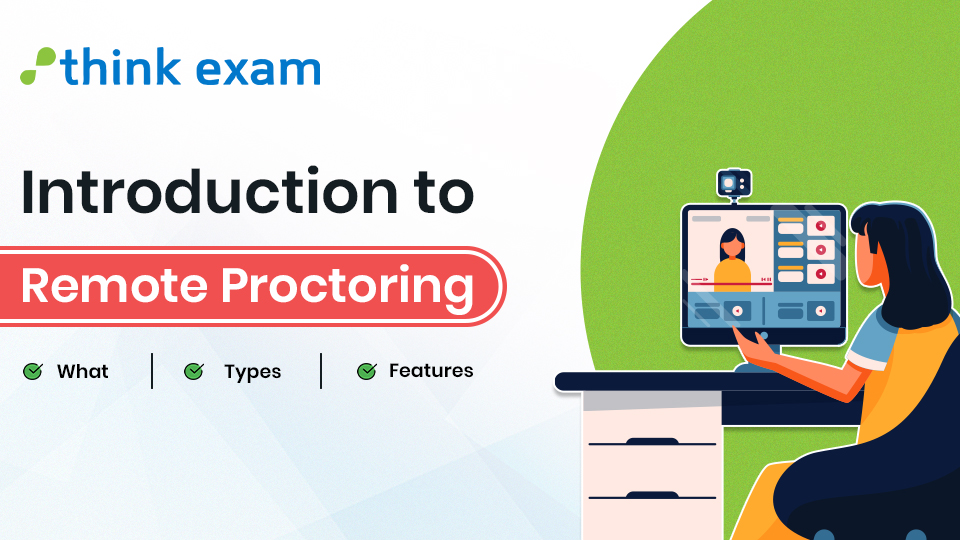[responsivevoice_button buttontext=”Listen to the Audio Version”]
Educational and corporate sectors across the globe use assessments as a major source to acquire in-depth knowledge of student learning and candidate skills. Seeing the increasing requirement of assessments at such a wide scale it is being predicted that online exam software will become a definite future of exam management. Moreover, the current COVID scenario has turned the tables, making the online source of assessments the ultimatum for continuity of academics.
As online examination system is becoming the most trending technology topic of 2020, let’s go through its many features and know what makes it so special.
Top 12 features of Online Exam Software ⇓
-
Automation of registration and planning
The first step for conducting any assessment is candidate registration and categorization. When conducting large scale exams pre-exam phase can get real messy if proper candidate management features are not available within the platform. Hence, this is one of the first and most important features which include processing of student applications, managing candidates in groups, generating test time table, etc.
-
Assessment creation
The feature of assessment creation is the beginning step of giving shape to your assessment idea. It allows the test creator to follow a set pattern of organizing the assessment through an interactive and informative interface. Any further elements are added once the test template is selected in this step.
-
Question selection and Management
The credibility and effectiveness of online assessments depend largely on its question bank. Online exam software comes integrated with 9 question types which can be used to create any type of question such as MCQ, single-digit, fill in the blanks, subjective type, true-false, etc. The combination of different question types can also be used to bring variety in the test format. The test creator even gets the option to add multimedia elements such as images, videos, graphs, and mathematical equations.
-
Assigning marks and levels
The marking scheme needs to be properly defined in an online test for automatic result generation in the later stage. The online exam platform provides various marking schemes which also includes negative and decimal marking. Defining difficulty levels in the test is another mandatory aspect to strengthen the test format and it can be easily done using the features available in the test creation section.
-
Customized test-taking options
Online exam software has got many customizable features and this one is on top of it. The test creator can customize the test-taking panel to better suit the requirements of the candidates. Customizations such as changing theme colors and text fonts, defining back and forth buttons, question skipping option, adding calculator and timer, etc. are some of the basic needs that are fulfilled through customized test-taking options.
-
Easy assigning of assessments
Once the online assessment has been created the next step is to assign it to the test takers. The assigning features should be flexible and easy. The test can be shared through a link which can be either sent through mail or can be posted in the groups.
-
Compatible with the Learning Management System (LMS)
Many schools, colleges, universities, and coaching centers have already got an existing LMS tool and are looking forward to including online examination system with it. The seamless integration of online exam software with the LMS allows the administrators to manage their learning content along with assessments, all from a single place.
-
Active Notifications
This feature keeps the test-takers as well as their guardians/parents regularly notified on the status of the test in real-time. The notifications are available on all three platforms that are mobile, web, and app. Also, the test taker interface usually has a separate section that can highlight missed, active and lined-up tests.
-
Advanced level online proctoring
These days remote proctoring software is high in demand and can be available as a package with online exam software. However, the online examination system also comes integrated with some of the most advanced proctoring features such as randomization of questions and options and generating unique question paper for every test taker. Then of course if the test is being monitored by a live proctor, the candidates can be monitored in real-time for any misconduct, but that can be only done if remote proctoring software is being used.
-
Instant evaluation
This is the best part of using an online examination system. It eliminates any sort of manual effort in evaluating the test by making all of it automated. On one side where manual evaluation is high on inaccuracy and mistakes, online examination evaluation is by far the most accurate source of scoring tests. Also, it is instant and the detailed test report is generated as soon as the test is complete.
-
In-depth test report
A comprehensive test report that is generated at the end of the test becomes the main mapping point of the entire student/candidate performance. The report generated constitutes multiple factors based on which the scores are displayed. Total scores, comparative scores, scores on each section, scores on each question, total percentage, number of answered questions, number of missed questions, and overall feedback are some of the sections available in the report generated.
-
Interactive Dashboard
A simple presentation of scores is not that effective as the visual representation is! Online exam software has got an interactive dashboard that displays the scores in a graphical and statistical format. Also, the reports can be easily transferred and saved in a format of choice through import-export options.