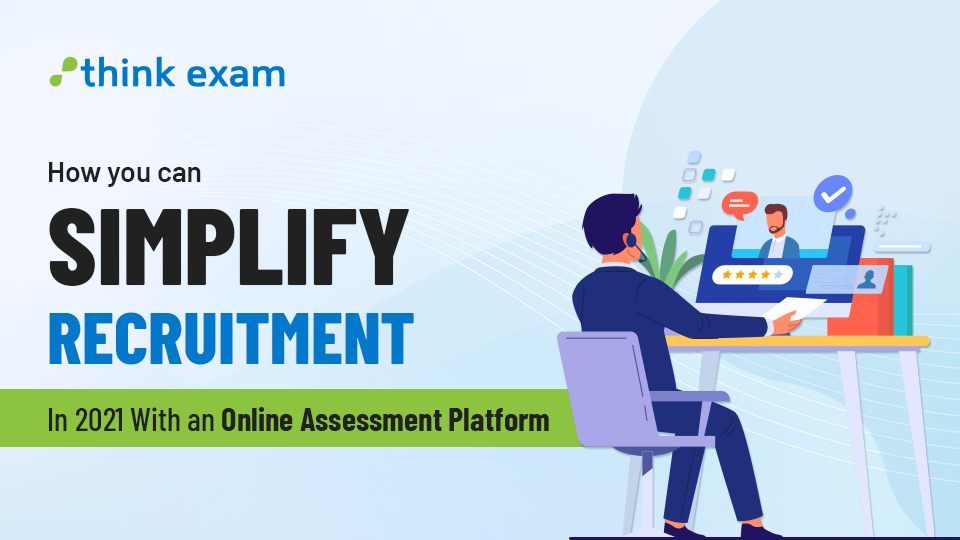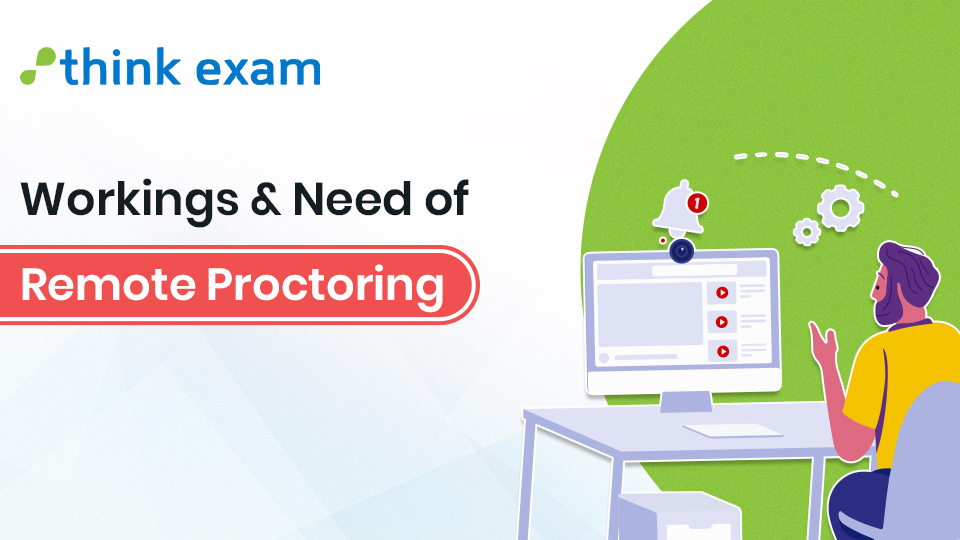Transition in examination has taken place right after the covid-19 pandemic. The online examination ecosystem has emerged as a solution for both teachers and students. Students have opportunities to demonstrate their exceptional creativity and ace examination. Though, the remotely proctored exam is playing a significant role in maintaining the authenticity of the exam. After the evolution of online exams, students tend to cheat during online exams access to another browser, or taking someone’s help. It is resulting in the manipulation of the examination system. People’s perception has changed that it is easier to cheat in online exams than in conventional exams.
However, technology is playing a crucial role in making online exams secure. Remote Proctoring technology is a robust technology that empowers institutes to conduct fairer examinations while emphasizing integrity. However, the most common problem is how remote proctoring would monitor the test taker screen. It becomes difficult for an invigilator to monitor the candidate’s screen.
Types of onscreen cheating
- Copy-paste: Copy-pasting response is one of the traditional methods of cheating. Whether from study material or word doc. Keeping an eye on the screen is deceiving to the invigilator who has no clue what is going on.
- Screen sharing: While giving exams from a remote location students can access various tabs while attempting exams, or another person can view the exam screen and tell answers to the test taker.
- Online browsing: Browsing on the Internet is very easy for a student to cheat during exams. They navigate through various sites to look for the answers.
How secure browser helps in conducting online exams?
Remote proctoring is the appropriate solution for conducting secure exams with online navigation. Here are a few steps through which you can conduct the exam seamlessly.
- • Restricted control function: To maintain the integrity of the exam, you can restrict to right-click menu options, function keys, and keyboard shortcuts. Copying and pasting would not be possible. Also, it would dismiss the print screen and take the screenshot option to ensure no content is copied.
- • Disable external port: Exam would not start if a student has attached any device before initiating the exam. If a device is found attached then the exam would get terminated.
- • Limited Navigation: Through online examination software, you can customize options for students to use certain predefined websites within the browser and block the rest.
Hence, Universities and colleges must rely on remotely proctored exam for secure examinations. Also, Limited online navigation ensures that the student is using her abilities to give a fair exam.