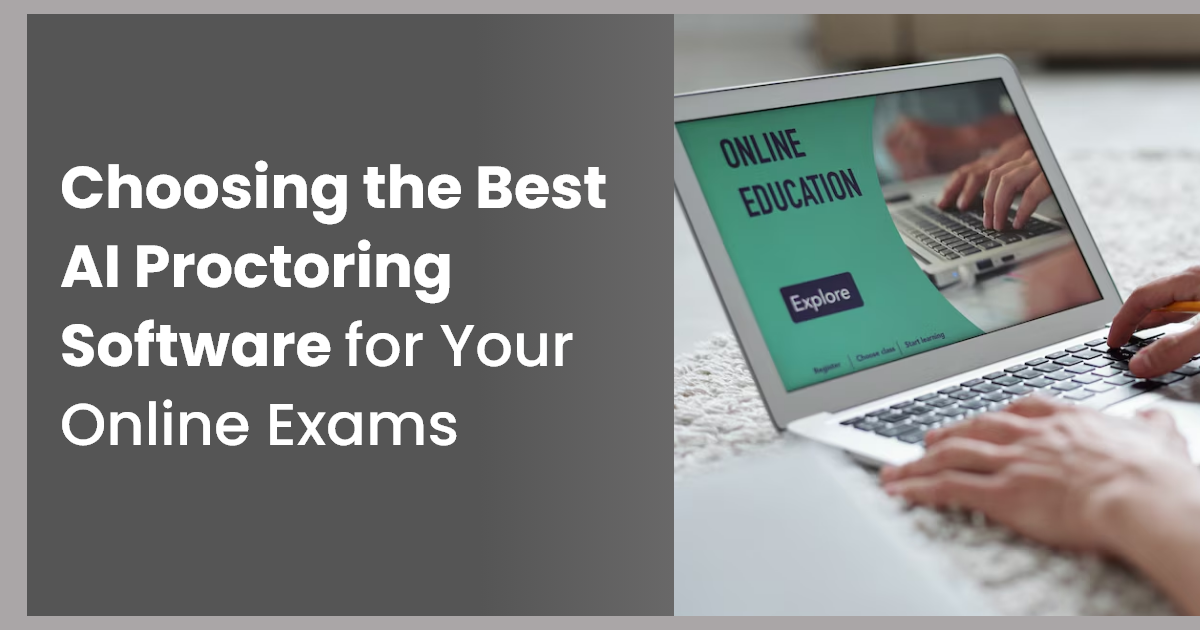An Overview of AI Proctoring Software:-
The growth of digital education and virtual exams has revolutionized education, making accessibility and scalability easier to achieve more than ever before. However, the corona also has its own setback. How can the online-format test performance be within the bars? This is where the AI proctoring software comes into play. But with the growing list of enabling proctoring, how do universities, teachers, and companies best select the AI proctoring software that suits their purposes?
In this article, we will look into the point of AI proctoring tools, key features in the system, and the steps to follow when choosing a tool that suits your purposes.
What is AI Proctoring Software?
AI proctoring software is an application able to make use of AI technologies in the course of conducting an exam with students for maintaining academic integrity, again replacing the role of invigilators. It surfaces any evidence of unseemly activity from the use of webcams, microphones, speaking inside the room, and screen activities, causing potential cases of cheating to go active or passive status if they are tagged.
There are mainly three types of proctoring online:
- Live Proctoring – the students are monitored online live by a human invigilator.
- recorded Proctoring – recorded in video footage which can be watched based on the necessity.
- Automated (AI) Proctoring – this is where AI checks for the abnormal activities of the students and reports any incidence as a normal human judge would do at a real exam.
For high stake assessments, especially in higher education institutions as well as industry certification, AI proctoring provides issues of scale never before seen and efficiencies.
Why the Best AI Proctoring Software Matters
The security of online examinations is determined by the level of security of the systems used to support them. Inefficient proctoring tools may lead to:
- Degradation of the assessment
- Compromise of the privacy of students’ data
- Lack of user friendliness
- More occurrence of technical problems
- An organization is rendered irrelevant
The best AI proctoring software allows for cheating breaks as well as smooth transition for use of the tool on behalf of the examinees or administrators.
Key Features That Best AI Proctoring Software Must Offer:-
The following are the features that should be evaluated on the proctoring of AI solutions:
1. Multi-Factor Authentication:
Ensures that an eligible candidate is given the entry to the examination hall or room through the use of facial recognition, ID verification, or one-time password login.
2. Real-Time Monitoring & Alerts:
Monitors several abnormal behaviors, such as movement of eyes away from a central point, noise, presence of another person in the examination room
3. Browser Lockdown:
Allows candidates to use the resource available on the screen but does not allow them to move to the other tabs or copy and paste the content.
4. Detailed Reporting:
Examines the entire report, broken down into ecosystem videos and risk scores, so that the post examination analysis can be performed accordingly.
5. Scalability:
Accommodates tens of thousands of users with little to no waste of bandwidth or uptime.
6. Seamless Integration:
Compatible with popular learning management systems and other digital assessment platforms like Moodle, Blackboard, or Think Exam’s test engine.
7. Data Privacy & Compliance:
Complies with international data privacy regulations such as GDPR to ensure that candidates’ data is well encrypted and safe.
8. Accessibility:
Provides support for a wide array of systems and devices, as well as the ability to include candidates with certain disabilities.
Steps to Selecting the Best AI Proctoring Software:-
Step 1: Determine What You Want:
Depending on the nature of your business, the examinations that you conduct and also your financial capacity, decide on what you want the proctoring tool to offer.
Step 2: Look for Any Inconsistencies in Usability:
Using a tool that is hard to operate creates frustration in both students and staff members. Ensure there is easy to use UI/UX design, fewer technical difficulties, and good customer care services.
Step 3: Comparison of Proctoring Capabilities:
It is important to note that all AI proctored exams are not the same. Evaluate which of the tools stated above encompass adequate levels of proctoring services.
Step 4: Consider the Integration Possibilities:
To enhance productivity and save resources in processes of changeover, a good AI proctoring software must integrate with the current Learning Management System or any other test engine.
Step 5: Note the Use of Software Demonstration and Trial Version:
Make sure to call a test before determining the tool. Observe how it deals with dynamic exams, tips and tricks in technical glitches and security controls.
Why Think Exam is Among the Best AI Proctoring Software Solutions?
We at Think Exam know that violation of exam rules cannot be tolerated. That is why our software embraces advanced AI proctoring features that are tailored to the educational as well as corporate environment.
Here is a brief of what makes the Think Exam Best:
- Artificially intelligent facial recognition: The candidates’ identities are cross checked and impersonations are detected.
- Suspicious Activity Detection System: It tracks more than fifteen kinds of irregular behaviors, such as mobile phone use and the presence of close-aid assistance.
- Secure Browser Lockdown: Eliminates all forms of digital cheating.
- Real time analytical tool for administration: Breakdowns on performance and proctoring logs are readily available.
- International Standards: Conforms to EU’s General Data Protection Regulation (GDPR) and other information security laws.
- Multiple levels of proctoring skills: This will include either life, recordings, or even unassisted observing.
Whether an institution of higher learning, a trainer, or a certifying body, think exam offers a remote proctoring solution that is scalable, safe and dependable.
Conclusion:-
Assessments in the future will be conducted digitally and in order to maintain the fairness and reliability of the process, it is important to take into account the Best AI Proctoring Software. Once you assess your requirements and focus on factors such as security, usability, scope and compliance, you will be able to choose a tool that not only secures your exams but also improves the experience for the test takers.
If you need a complete solution that provides end to end capabilities and not just one that is decent, you may wish to have a look at Think Exam’s AI proctoring system as it has been developed for this very reason and to help enforce confidence when procuring resources for examination purposes.
- Visit Think Exam now and find out how we are changing the practice of online examinations to be more secure. Go to www.thinkexam.com.
Frequently Asked Questions (FAQs):-
1. What is an AI proctoring software?
- The AI proctoring software is a very critical digital equipment created by artificial insights technology for overseeing and monitoring the activities of students during their exam. This software can spot suspicious activities like disregarding cheating while attempting an exam, impersonation, and using an entire bunch of unauthorized resources without a human proctor being present.
2. How does AI detect cheating during an exam?
- AI can detect cheating in different ways, like by using eye movement, voice recognition, face identification, and device tampering, to prevent cheating such as web browsing, providing back-up, and the presence of another person in the test environment. The AI system may flag some behaviors as suspicious, making supervisors examine the situation retrospectively.
3. Can students cheat AI proctoring software?
- Nothing is totally hack-proof, but the best AI exam proctoring systems come up with really good methods for detecting cheating. Considering security features, including browser security and on-time identification, gives an extra boost as they help to obstruct the cheater.
4. How much does AI proctoring software cost?
- This would largely rely on the number of exams, features included, as well as deployment size. Relevant offices should contact Think Exam for the best possible quote for judging the costs.
5. How do I begin using the Think Exam AI proctoring software?
- Your project manager can set up a domain at the company’s website at www.thinkexam.com. The Project Manager will then assist you in setting it up, customize it to your needs, and get it onboarded.