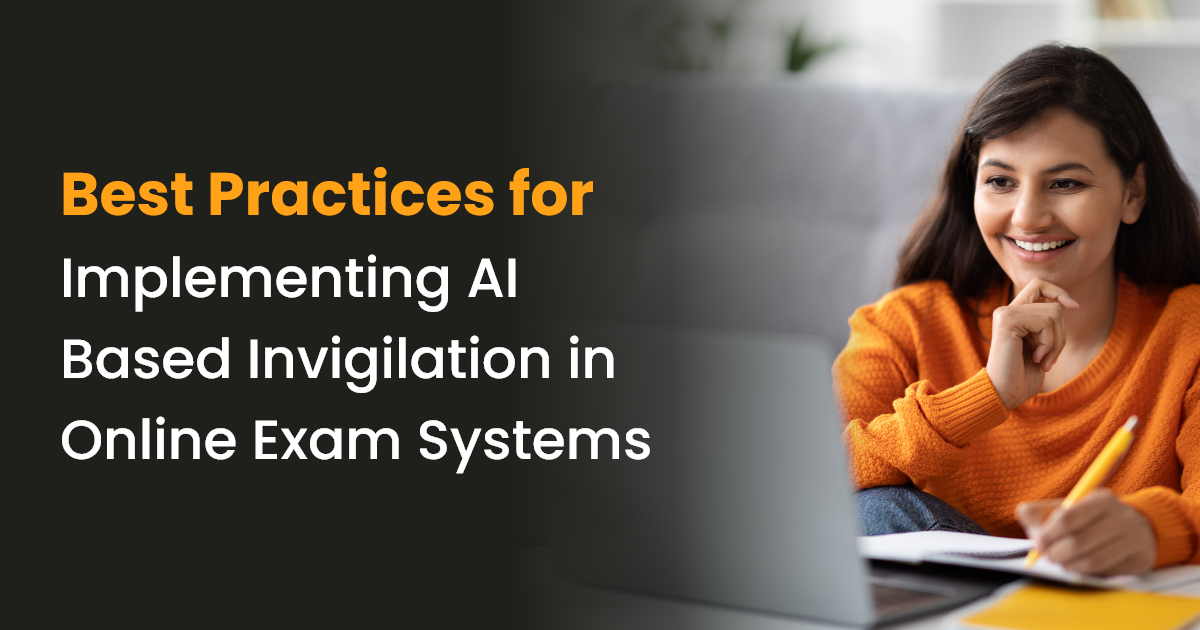Online evaluations and assessments are evolving fast, having the technological transformation as its nucleus. Probably, the most far-reaching impact is owing to AI based invigilation—a secure, scalable, and devoid-of-bias model for continuously monitoring candidates during online testing. As many more institutions and organizations go for remote examination models, the need for intelligent proctoring is at its highest.
An AI-based evaluation solution would not make it here. To ensure reliability, fairness, and integrity in online exams, one now needs to adhere to best practices of implementing AI based invigilation. This article explains the meaning of AI based invigilation, its importance, and some top practices for its successful integration into the online examination system.
What is AI Based Invigilation?
AI based invigilation makes use of artificial intelligence algorithms to monitor, analyze, and flag suspicious activities happening during an online examination. It is essentially the use of technology for remote digital examinations as opposed to in-person human proctoring or monitoring.
AI based invigilation systems, on the other hand, can conduct and survey behavior at a large scale, employing the following technologies:
- Facial recognition
- Tracking of eyeball movement
- Analysis of audio and video data
- Detection and recording of browser activity
- Pattern analysis of behavior
This is also real-time or post-exam monitoring from afar without needing a human supervisor to oversee every single session; hence, it suits large assessments and remote learning well.
Why Implement AI Based Invigilation?
Online examinations come with a fair share of challenges, especially regarding academic integrity. It is in such cases that the very soul behind AI-invigilated & proctored online examination stands.
AI based invigilation propels exam integrity in:
- Scalability: Monitor thousands of students at once.
- Objectivity: Reduce human error or bias.
- Availability: 24/7 exam activities across the world.
- Cost-effective: To keep operational costs low.
If put to proper use, it will revolutionize the examination process by, at once, providing a safe and fair environment for students.
Best Practices for AI-Based Implementation:-
Successfully implementing AI based invigilation is way more than a software installation event but needs a serious concern on planning, ethical issues, and user experience. Following are the key best practices that will help you implement it:
1. Set Clear Goals and Use Cases:
Make clear the goals you want to achieve before integrating AI into your exam platform. Cheating prevention? Scalability improvement? Full replacement of human proctors?
Starting with clear objectives allows you to choose AI features that best fit your organizational needs—facial recognition, keyboard activity tracking, or live monitoring alerts.
2. Ensure Data Privacy Compliance:
Since AI based invigilation handles sensitive data such as webcam footage, audio, and browser activity, a set of data protection regulations, among others, must be observed.
- GDPR
- CCPA
- India’s PDP Bill
Notify test takers on what data will be collected, how it will be stored, and for how long. Provide opt-in consent forms and maintain transparency in data policy.
3. Pilot Test:
Before rolling it out, conduct a pilot with a small cohort of students and staff. Running the pilot will help identify:
- Technical snags (e.g., device incompatibility issues)
- User experience problems
- False positives that are algorithmic in nature
The pilot phase allows for a smoother rollout, plus it helps gain confidence for the stakeholders.
4. Adopt Hybrid Proctoring When Necessary:
AI can independently perform most tasks; however, there are times that human judgment may beneficially intervene. Hybrid integrates AI’s detection capabilities with human review of flagged incidents, thus reducing false positives and enhancing decision-making.
This becomes especially useful in edge cases like:
- Poor lighting
- Disabilities
- Technical issues
5. Be Mindful of Accessibility and Inclusion:
Ensure that the AI system does not pose challenges for students with special needs. Provide accessibility features:
- Keyboard navigation
- Text-to-speech
- Compliance with assistive technologies
Furthermore, AI models should be trained to minimize bias against individuals in racial, gender, or cultural senses concerning facial recognition and behavioral analysis.
6. Transparent Examination Rules:
Students should understand what behaviors will be monitored and flagged, such as:
- Moving away from the screen
- Talking during the exam
- Using multiple screens
Clarity engenders trust and fortifies compliance. One could consider conducting a mock test with AI based invigilation to familiarize exam candidates with the testing environment.
7. Real-Time Alerts And Dashboards:
A good AI proctor system should have dashboards for real-time monitoring. Administrators can view the live feed from the student, receive instant alerts, and interject in suspicious cases.
This gives institutions the opportunity to act swiftly and maintain the credibility of the exams.
8. Regularly Update Your AI Algorithm:
By cheating a method on the move, it is only of utmost importance that the AI engine be updated regularly with brand-new behavioral trends, edge-case scenarios, and device-based restrictions.
Lots of software companies offer updates for their respective software and issue an occasional threat intelligence report in association with this.
9. Train Educators and Tech Staff:
The best technology will fail if educators and administrators are not trained in its use. Create training for faculty and admins to help them with:
- Understanding how AI proctoring works
- Interpreting reports
- Handling disputes
In short, assure a smooth and confident rollout to departments.
10. Provide Analytics and Reports After Exams:
AI monitoring should provide users with reports describing:
Why is the incident time-stamped? Why are risk scores even included? A true log of student behavior.
Such reports will help educators to be just and informed on what to embrace as corrections.
Challenges to Watch Out For:-
While AI based invigilation offers tremendous advantages, a few challenges need to be kept in consideration:
- Privacy Issues
- Technological Limitation (e.g., low bandwidth)
- False Flags or Misinterpretation
- Trust Issues by the Students
These can be met by consistent communication, secure tech infrastructure, and human supervision.
Conclusion:-
The future of online examinations is upon us, with AI based invigilation at its heart. By implementing good practices such as data privacy compliance, pilot tests, hybrid monitoring, and educator training, academic institutions can guarantee exam integrity while providing an uninterrupted experience to students.
Platforms like Think Exam are at the forefront of this new era, providing intelligent solutions for secure and scalable invigilation. With the ongoing digital learning transformation, investing in responsible AI implementation is not just wise; it is imperative.
Interested in incorporating AI based invigilation into your examination program?
Connect with Think Exam today to discover how our AI-deliverable platform can redefine the entire assessment process for you.
Frequently Asked Questions (FAQs):-
1. What do you mean by AI based invigilation?
- AI based invigilation is the process of using artificial intelligence to supervise and analyze the behavior of students during online examinations; it monitors eye movement, background noise, facial recognition, and screen activity to identify and flag suspicious behavior so as to limit cheating.
2. How does AI monitor examinations for cheating?
- The simplest way to detect cheating is for AI systems to watch for irregular behavior patterns by observing when test-takers avert their gaze from the screen, use their mobile phones, identify multiple faces, switch tabs, or speak during the examination. The system would then flag these behaviors for human review or, in some cases, mark them as high-risk on its own.
3. Does AI based invigilation abide by secure and privacy rules?
- AI proctoring on most accounts, for platforms like Think Exam, is assuredly compliant with data protection law across the world (GDPR, CCPA, etc.). Data is protected by encryption and secure storage only for proctoring purposes hinged on user approval.
4. Can AI based invigilation substitute human proctoring?
- AI is a useful workhorse for many of the monitoring jobs, while the best solution includes a human factor that can combine AI surveillance with human scrutiny in regard to edge cases or flagged incidents. This is ensuring both scalability and fairness.
5. What are the technical requirements for students?
- Stable internet connection
- Webcam and microphone
- Quiet room with good lighting
- Compatible browser (Chrome or Firefox)
System checks prior to the exam period, confirming compatibility with the software in use.
6. What happens in the event of a false flag?
- False flags are possible. Most systems then provide incident reports with video/audio evidence that can be reviewed by faculty or administrators before any action is taken. Transparency with manual review ensures fairness.
7. How is student data being protected with AI invigilation?
- AI based invigilation platforms encrypt data and anonymize sensitive information when possible and further restrict data access to authorized personnel. Think Exam also aims at allowing institutions to customize the data retention policies.
8. Can students practice the test under AI supervision?
- The students should, and it is advisable to include a practice test, presenting the AI proctoring environment upon first-time experience, being very useful in calming their nerves and avoiding technical hustle during the real test.
9. What exams are mostly suited for AI based invigilation?
- Certification exams
- University entrance tests
- Corporate assessments
- Large-scale government or public exams
Where scales and integrity are of utmost importance.
10. Is the AI-based examining system for mobile use?
- Some proctoring platforms are available for mobile phones, but in most cases, desktop or laptop solutions are preferred because they have more means of monitoring (screen tracking, stable camera angles, etc).