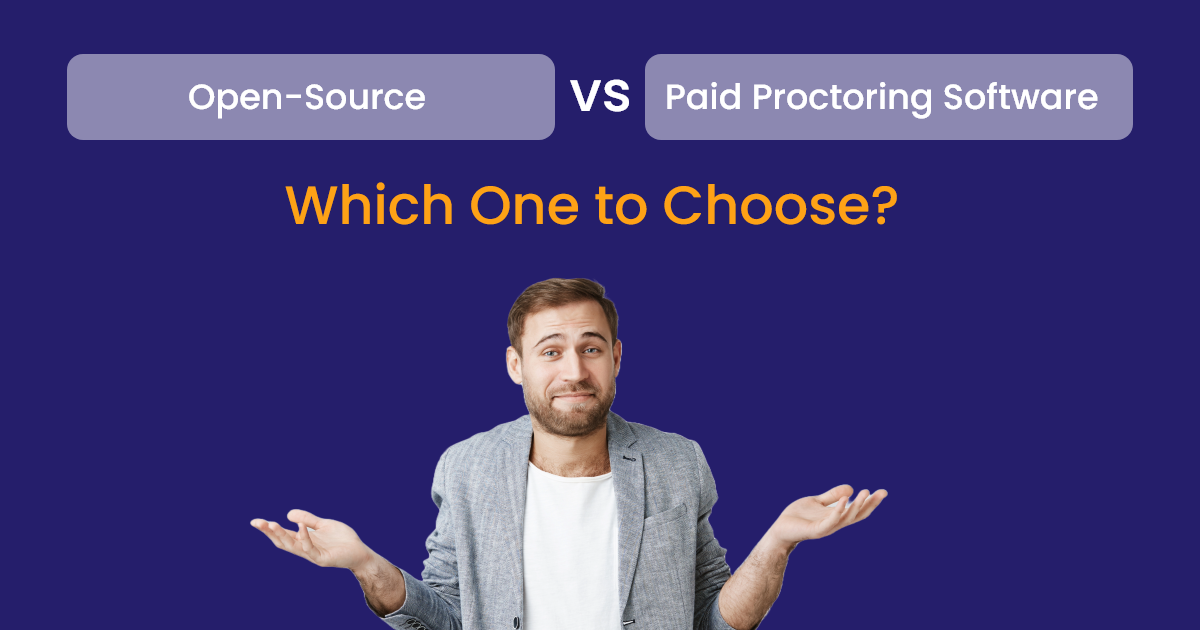Introduction:
As far as online examinations are concerned, they have become normal, if not inevitable. However, ensuring the fairness and security of these examinations is a daunting task. That is where proctoring software comes in handy. The primary purpose of such tools is to ensure that all examinees engage in honest behavior while taking the test through remote supervision. But there remains a pertinent question: should one adopt proctoring software that is open source, or paid proctoring software?
Let’s discuss the way you might go about choosing between both options, as we try to also examine Think Proctor by Think Exam, a formidable artificially intelligent paid proctoring software reportedly used by several universities and colleges.
What is Open-Source Proctoring Software?
1. Introduction and Explanation:
The term ‘open source proctoring software’ describes proctoring software that allows users to access source code for free and provides freedom for any engineer or developer to make changes and distribute digitally. Many consider it a rather cost-effective method for conducting remote examination management within institutions.
2. Benefits of Open-source programs:
The greatest advantage is that its function is free. You also get to work without much restriction and completion in terms of retouching the core elements of the applications. Institutions which have power IT departments in terms of coding may even make the most preferences to enhance the only aspects they find necessary.
3. Examples of Common Open-Source Proctoring Software
Several systems like Safe Exam Browser (SEB) or proctoring plugins developed for Moodle are widely recommended for use. However, these are simple and provide limited features, without real-time artificial intelligence supported monitoring, which they should have done.
What is Paid Proctoring Software?
1. Introduction and Characteristics:
Paid proctoring software are loaded with features tailored for conducting rigorous and able to maintain their level high-stakes assessments. Think Proctor offers day to day monitoring, assessments anti cheating flags , ID checks and many other features they build in their system.
2. Reason Why Organizations Turn to Paid Options:
Examining is not just to cut costs, but to also build a good standing for the organization. The paid versions deliver high level security, compliance as well as professional assistance, reducing the possibility of machine breakdowns.
3. Illustration – Think Proctor from Think Exam:
Paid proctoring software like Think Proctor employ facial recognition and real time monitoring in a very much organized manner. In essence, to ensure the ongoing assistance that their members require on the exams goes on without a hitch.
Comparison of Non-Paid and Paid Proctoring Software:
1. Cost Implication at the Start:
Open source systems win when it comes to upfront costs because their users do not require licenses. Yet, the low price of pure joy often contains hidden sorrows such as maintenance, up-gradation, and hosting/specialization service costs.
2. The Unseen Costs Involving Open Source Systems:
It may also call upon one to make investments in technology infrastructure, undertaking security audits, keeping log details, doing manual stopwatch monitoring, among others – these being costs that are often considered trivial until the situation accumulates.
3. Importance of Paying Subscription Fees for Systems:
For instance, such solutions as the Think Proctor provide users with reliable hosting, an immense number of AI capabilities, a skilled customer service team, and even updates all covered under one simple subscription fee.
Capabilities and Offerings:
1. Fundamental versus Sufficient Features:
Free software is typically focused on covering the essential capabilities which in most cases include screen locking and camera monitoring. Paid proctoring software such as Think Proctor has more advanced functionalities that include AI enhanced red flagging, user identification and advanced rendering.
2. Incorporation of AI and Real Time Monitoring:
Artificial intelligence is the main advantage of paid proctoring. Think Proctor’s facial detection, object tracking or voice analysis detect inappropriate behaviors as they happen.
3. Wealth and Adaptation:
The other major is that inexperienced paid proctoring software are not such other features. Think Proctor handles thousands of users at the same time, with no erosion of performance even when different exam formats are being used.
Safety, Security and Privacy of Information:
1. Disadvantages of Using Open-Source:
Here comes the problem with open source – there are no protective security layers. If not properly encrypted or updated, sensitive data may be compromised.
2. Need for End to End Security in Commercial Proctoring:
Finally, tools such as Think Proctor include advanced security features such as end to end encryption, safe storage in the cloud, and privacy policies compliance.
3. Think Proctor Complies with These Regulations:
Think Proctor provides all necessary compliance qualities of such a tool – up to GDPR, SOC2 and 27001 which is within the limits of acceptable risk for any international university.
User Experience and Additional Services:
1. Learning the Flexibility of Open Platform:
Finding one might not be as easy as it sounds. Especially since they involve a fair degree of technical skills, as well as the ability to read and follow instructions without the help of a professional. Sometimes, users may experience difficulties when installing, integrating and fixing problems without the assistance of an IT professional.
2. Paid Proctoring Software with Unified Dashboard:
The dashboards provided by Think Proctor are user-friendly and easy to navigate – irrespective of whether one is a candidate or an administrator. Such solutions may be configured in a matter of minutes and are not painful to set up even in the case of a large number of extra faces.
3. Enabling Users to Enjoy Think Proctor:
Think Proctor supports online exams at a maximum capacity from a user’s perspective, thanks to the features which also remove the need to worry about any breakages in the paper exams.
Assistance:
1. Comparison of the Support from Communal Forums & Dedicated Teams:
As for the support, an open source model is like a free application module based on the goodwill of the community. But the forums will not help you when problems arise in the middle of the exam.
2. Think Proctor’s Reassuring Customer Service:
Think Proctor 24/7 help, staff to context managers, rapid problem solving, all such assets make it certain that examinations take place without trouble.
3. Reasons Why SLAs Are Vital to Institutions:
SLAs for paid proctoring software are included and assure that there will be service, fast responses, and responsibility that open-source cannot provide at all.
Maintenance and Upgrades:
1. Comparison: Community Supported Solutions VS Commercial Solutions:
Updates regarding open-source tools come from volunteers hence few and far between. Vendors of paid proctoring software release timely content fixes and improvements.
2. Regular Enhancements of Paid Tools:
Think Proctor is an ever-expanding orchestrational tool, smart enough to note enhancements where AI features are improved to incorporate smart analytics, support for the newest technological setups and much more.
3. Protection Against Irrelevance:
Schools using Think Proctor will protect their testing methods from becoming obsolete and not meeting the technology requirements to be up to the standards of today.
Adaptation and Collaboration:
1. Prospects of Open-Source Software:
Surely, open-source platforms could be modified, and changes on the code level can be made – but only for those who have the coding talent at their disposal.
2. Extending the Capabilities of the Software with APIs:
Paid proctoring software such as Think Proctor is prepared for work in tandem with APIs, allowing easy LMS, CRM or even custom developed underlying platforms integrations without any additional work.
3. More on Think Proctor’s Abilities of Integration:
In the case of Think Proctor, connectivity of the tool with Moodle-based, Blackboard, or Canvas-based LMS is extremely simple thanks to the one-touch enablement.
Conclusion:
Open source and Paid proctoring software are not that different, it depends on the purpose for what they are being selected for. In managing one or two simple exams, the open source tools will work just fine. However, in the case of final or entry exams, university final exams or certification exams cost too much.
Built on next-generation technologies, automated proctoring solution, Think Proctor, has been honored as providing best-in-class fairness, security, and safety to test takers. When exam integrity comes first, paid proctoring software is the most logical business decision to make.
FAQs:
1. Is it wise to use an open source based proctoring for higher stake tests?
- No. Security and monitoring features of open source are not that advanced for high stakes examinations especially the live part.
2. What measures does Think Proctor employ to protect the data?
- There is end-to-end encryption, a secure cloud and Think Proctor respects international privacy laws such as the GDPR.
3. Will it be possible to integrate a LMS with a paid proctoring software?
- Yes! Popular learning management systems are supported by the paid proctoring software of Think Proctor making the exams administration as straightforward as possible.
4. What are the limitations of free proctoring software?
- Lack of support, poor security, old features and risk of leaks are some of the problems that users face.
5. What makes paid proctoring software for institutions over open sources?
- Because a software such as Think Proctor can be used since it will be assured that it will function properly, it cannot be used for any other purpose, there is good customer service and particular AI features may even be activated.