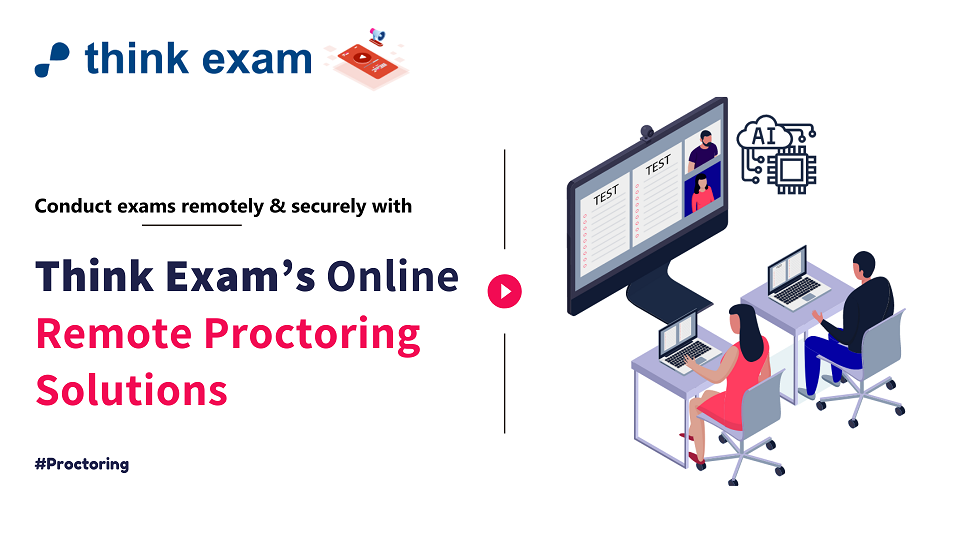[responsivevoice_button buttontext=”Listen to the Audio Version”]
Online exam proctoring software has gained a lot of fame ever since the COVID-19 lockdown phase. When the time started getting rough for the educational sector live classes and online assessments turned out to be the most useful source to keep the academic requirements on track. By now many of us are already aware of what exactly online assessments are, as it has been a hot topic of the lockdown phase.
So here we will put some light on the proctoring software which is in itself a technological boon!
What is Remote Proctoring Software?
Remote proctoring makes online assessments more scalable. Remote proctoring software gives the power to the test administrator to authorize, authenticate, and control the entire online test increasing its credibility and accuracy.
There are three types of online exam proctoring-
1. Live Online Proctoring
In this type of proctoring the entire test-taking candidates are monitored in real-time with the help of audio-video live streaming and screen shares. In this, a proctor is stationed at a remote location and can monitor up to 12 to 20 screens at once in a grid view.
2. Recorded Proctoring
It differs from live proctoring only in one way and that is everything gets recorded only to be viewed later by a proctor. Audio-visual recordings and screen shares are constantly recorded during the entire test and the proctor makes a fair decision once he views all the recordings in fast-forward mode.
3. Advanced Automated Proctoring
Unlike the other two types of proctoring, in advanced automated proctoring systems, the AI feature takes care of most of the things. It also consists of audio-visual recordings and screen sharing but apart from this, it ensures to capture of any sort of unusual/misleading activity with the help of analytics.
How does Remote Proctoring Software work?
1. Authentication of the test-taking candidate
Before starting an online proctored test the Remote Proctoring Software identifies the original identity of the candidate.
2. The online exam starts
Once the candidate verification has been done and approved by the system or the proctor, the test screen gets opened for the candidate. In case, the candidate’s authentication fails then he/she has to try again.
3. Monitoring features get activated
As soon as the test starts the device on which the candidate is attempting the test enables its webcam video recording and audio recording. Also, the screen share feature gets activated.
4. Auto proctoring gets activated
Online exam proctoring software comes with inbuilt AI-enabled features that provide added security to the test environment. This helps in tracking the following-
- ⇨ Candidates’ movement on the browser and other tabs.
- ⇨ Any sort of audio or visual change in the candidate’s test environment.
- ⇨ The movement and expression of the candidate
5. Report generated
When the test is over a detailed performance report is generated for both the test taker and the test administrator. This report consists of scores obtained on every section of the test and the total percentage. Also, it highlights the proctoring details such as the number of red flags raised or if any unusual activity was noted during the ongoing test.
What are the features of Remote Proctoring Software?
Candidate Authentication
Before the test starts, all the test-taking candidates are checked for authenticity. The candidate authentication is done on multiple levels and usually involves authentication through OTP, Aadhaar card, or IP. When a candidate provides the Aadhaar card, he/she is verified through a face recognition feature in comparison with the pic on the Aadhaar.
Audio-Video live streaming and recording
Audio and video of the candidate are constantly recorded through the computer webcam. The proctor can either view a recorded audio video of the test or can watch a live stream monitoring in real-time.
Browsing limitation and copy-paste disable
The test administrator can assign a complete limitation to browsing or can fix the number of attempts on browsing. If the candidate crosses the pre-defined attempts to browse out from the test then the test automatically gets discontinued.
Screen sharing and recording
The proctor gets complete access to the test taker’s screen. He can constantly view what the candidate is doing on the test screen.
Live chat
The screen has got a live chat feature which is visible below. This feature becomes a source of communication between the proctor and the candidate. The proctor can share written alerts or instructions through it, whereas the candidate can clarify any queries by posting them on the live chat.
What are the Pros and cons of Remote Proctoring Software?
Pros-
- ⇨ It increases the scalability of online tests by safeguarding them against any sort of cheating or malpractice.
- ⇨ It is more cost-effective in comparison to the manual invigilation of exams.
- ⇨ It eliminates the requirement of test centers which can be a great trouble to procure at ideal locations.
- ⇨ It saves a lot of time for the test administrator by automatically generating a detailed test and performance report of the candidate.
- ⇨ It has helped in making online tests more reliable because which education and corporate sectors can trust it to acquire accurate/genuine results.
Cons-
- ⇨ Remotely proctored exams can become a limitation in rural areas or places that receive a poor internet connection.
Think Exam- The best online remote proctoring software
Think Exam’s remote proctoring software has been exclusively designed to be implemented in an educational and organizational setting. It has served as an effective online proctoring tool for many recruiters and test administrators across the globe.
Some of its most credible features are-
- ⇨ Active cheat alerts
- ⇨ ‘End Test’ option
- ⇨ Real-time audio/video and image recording of the candidates
- ⇨ Browsing limitation and copy-paste disabling
- ⇨ Detailed performance report generated at the end of the test.
How to conduct Online Proctored Exams?
https://www.youtube.com/watch?v=b8U_N695zwU