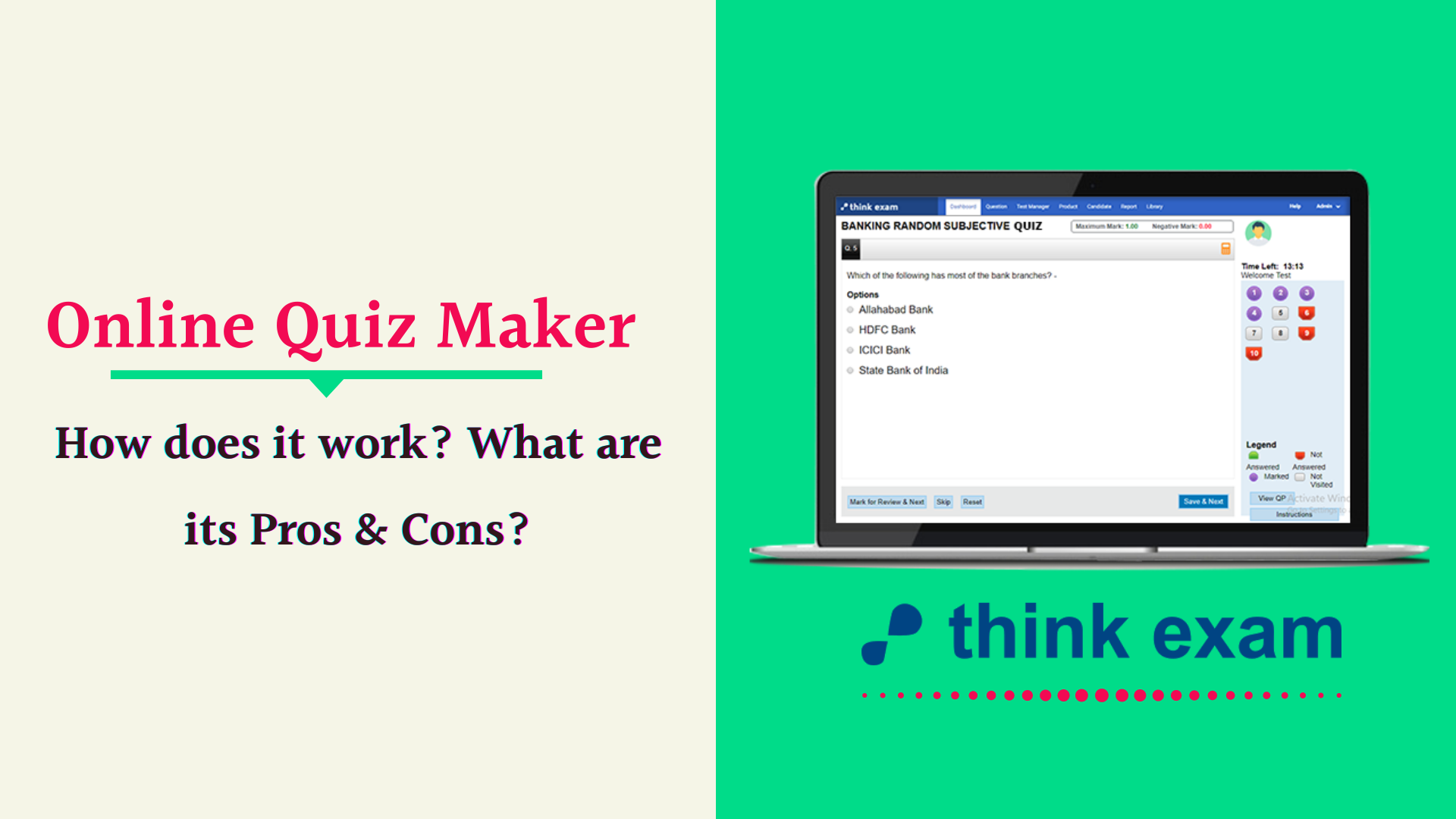[responsivevoice_button buttontext=”Listen to the Audio Version”]
Quizzes have been quite famous across multiple sectors and industries for ages. We all have at one point in time solved a quiz in a book, magazine, or maybe as a part of the classroom curriculum. But if we contemplate the scenario of the past few years, we can notice that quizzes have become more of an online thing. In an educational setting, students are getting to solve quizzes created on online quiz maker software, whereas survey and feedback quizzes can be found on respective websites.
With a significant rise in online quizzes, we must dissect the term Online Quiz Maker! What is it exactly? And how is it helping the educational, corporate, and even marketing sector to improve? Read further to know!
What is Online Quiz Maker?
Online quiz maker is a modern-day tool that has been smartly designed to meet all the basic as well as advanced requirements of creating a quiz. Using quiz maker software does not just give you the advantage of creating a quiz but you can also administer and score the quiz on the very same platform. It is an all in one tool to simplify your next quiz session with its ultimate ease and flexibility.
Which are the major industries that can benefit from an online quiz making platform and how?
Educational Industry
Schools, colleges, universities, and coaching centers are the largest consumers of any form of assessment source whether it is online or offline. A quiz is mainly used as a part of formative assessments which is conducted weekly or on alternate days. Here quizzes can be quite helpful when it comes to regular assessing students learning and the efficiency of the curriculum. Teachers don’t have to go through a brainstorming process of creating, conducting, and scoring the quizzes all through manual efforts anymore.
Corporate Industry
Corporates are always on a lookout for upgrading their ideologies and methodologies. With this mandatory upgrade, pulling up the existing employees to that change is also important for which training plays a vital part. To rate the efficiency of training sessions quizzes become the best rating tool. Also, quizzes can be used as an added part of the client retaining agenda. In this case, quizzes are in the form of feedback through which companies can keep a tap on the changing requirements of their clients. Indeed, the quiz imparts a lot to the achievements of an organization overall.
Marketing Sector
Every day a new brand emerges in the market and the brand owners are always in hopes of gaining recognition amongst its targeted audience. But what gives them insight into who their target audiences are or how well their brand is being accepted in the market? Well, research and analysis are of course important but a part of it is a quiz too.
Now how many of you have answered a quiz that suddenly pops up on your screen when opening a website? Exactly that is what we are talking about!
How does an online quiz maker/quiz making software works?
The online quiz maker works in the following steps-
Creating quiz questions
To create any quiz the first step is to ascertain its content which is the questions. You can create your very own question library in case of a new quiz or can also pick questions from the existing library (available with online quiz maker) to create a regular quiz. Questions can be created using the variety of question types available such as MCQs, true-false, fill in the blanks, and even single-digit type.
Designing the quiz
Once you are done with organizing the questions the next step is to give it an interesting look. Put those questions in the variety of templates available, change its theme, and even put some additional tools. With some of the best online quiz makers available in the market, you can experiment a variety of themes and templates for your quiz. Adding a timer or calculator on the screen makes it much more accessible for the quiz takers.
Assigning the quiz
If your quiz takers are in large numbers then you need not worry as these quiz making tools come integrated with sorting features. You can classify your quiz takers in groups and sections. This feature also simplifies your quiz assigning part. Just select the target group and assign it with the particular quiz. This way you can assign every group with its respective quizzes at once without any hassle or confusion.
Scoring the quiz
The scoring part is one of the most dreaded aspects of a quiz/test when done manually. But when done on an online quiz making platform, it becomes altogether a splendid experience. Automatic scoring and generation of detailed quiz reports are what makes it beneficial. The quiz report consists of overall scores, scores on every section, scores of every question, and even comparative scores. Graphical and statistical representation is also provided to further contemplate the scores in more detail.
What are its Pros?
- – It can effectively engage your audience/quiz takers

- – A large number of participants can be assessed at once
- – Randomized questions can be created with just a click which wards off any scope of cheating
- – Comprehensive quiz reports can provide detailed insight to the quiz takers knowledge/needs/perception
- – No need of an instructor or invigilator
- – Can help you enhance your brand/product awareness
What are its Cons?
- – Too much dependent on technology and availability of internet

- – Can become a barrier in backward areas or areas that have a poor internet connection
- – One needs to have access to mobile phone, laptop or computer
How Think Exam Online Quiz Maker is bringing a revolutionary change in the basic quizzing approach?
Think Exam ensures enhanced feasibility, best user experience, and robust blend of technology with its online quiz making platform. It can be used flexibly in all sectors and industries without any glitch or functionality restrictions.
Some of its most sought after features are-
- – Customizable features to create a quiz that suits your choice.
- – 9 variety of question types to create just any type of questions.
- – Option to add videos, images, graphs and even complex mathematical equations.
- – Change the themes and text color with vibrant shades.
- – Customizable test templates that put your quiz in an orderly form.
- – Reward your participants with completion and achievement certificates.
- – Comprehensive reporting system with detailed graphical/statistical visualization of scores obtained on every section and question.
- – Available in the form of Android and iOS app.
- – Monetize feature that lets you sell your educational content amongst a large pool of learners/audience.