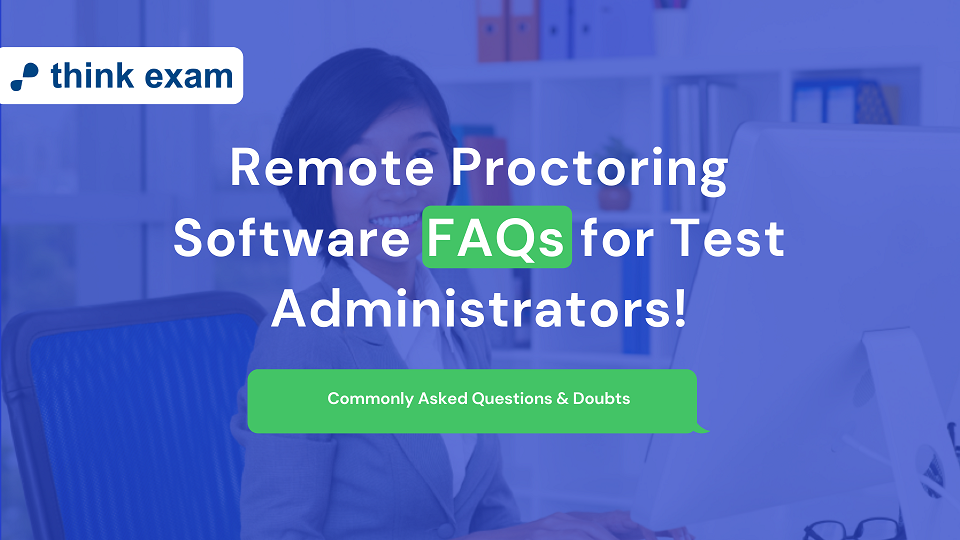Remote proctoring software has emerged as a leading technology in the world of online exams, especially during the COVID crisis. We all know how all the offline academic activities had to be brought to a standstill to curb the coronavirus and this is how technologies such as online exams, live classes, and online quizzes became more acceptable in the educational sector. To secure any sort of online exam or even quiz, proctoring became more in demand and today it is believed to be contributing $42 billion to the Ed-tech market.
Remote Proctoring FAQ’s
So let’s take a look at some of the commonly asked questions and doubts related to online proctoring software-
What is Remote Proctoring software?
It is an advanced form of technology that plays the role of invigilating/monitoring the tests which are conducted through online exam software. It consists of a chain of technologies that are integrated to form a robust online assessment invigilation process that is governed either by the AI or a proctor. These technologies help in safeguarding the entire online test process right from the beginning till the end.
What are the types of Proctoring?
There are three types of online exam proctoring-
Live Online Proctoring
In this type of proctoring the entire test-taking candidates are monitored in real-time with the help of audio-video live streaming and screen shares. In this, a proctor is stationed at a remote location and can monitor up to 12 to 20 screens at once in a grid view.
Recorded Proctoring
It differs from live proctoring only in one way and that is everything gets recorded only to be viewed later by a proctor. Audio-visual recordings and screen shares are constantly recorded during the entire test and the proctor makes a fair decision once he views all the recordings in fast forward mode.
Advanced automated proctoring
Unlike the other two types of proctoring, in advanced automated proctoring the systems, AI feature takes care of most of the things. It also consists of audio-visual recordings and screen share but apart from this, it ensures to capture any sort of unusual/misleading activity with the help of analytics.
How does Online Proctoring software work?
Online proctoring software works in multiple stages which start from the following-
Candidate Authentication
The very first step is to authenticate the test takers’ identity for which the web camera of the laptop/desktop is used. The test attempting candidate needs to provide Aadhar card and the webcam will recognize the face of the test taker in comparison with the photo provided on the Aadhaar card. Once the proctor is confirmed of the identity of the test taker he can confirm the step from his end. In case the proctor raises the issue then this step will again repeat.
Audio-Video Recording/live stream
Once the candidate’s identity has been confirmed the test begins. Right from the beginning of the test the audio-video live stream starts playing on the proctor’s screen and he has to monitor the test-takers through a grid view. The proctor also gets access to every test taker’s screen and he can view what the candidate is doing on his device.
Generating Report
When the test gets over, a detailed candidate performance report is generated through which the administrator can view the test taker’s performance throughout the test. It highlights any sort of cheating attempt or doubt of cheating during the test. Also, it can show the marks obtained and the overall percentage.
How many candidates can a proctor monitor at once?
In the case of Live Proctoring, the proctor invigilates 15 to 20 candidates at once in a grid view whereas in remote proctoring the proctor invigilates up to 20 candidates test through their recorded audio-videos and screen view.
How does remote proctoring software ensure cheat-proof exams?
Remote proctoring software comes integrated with the following technologies that ensure tests without any malpractice from the candidate’s end-
- – Candidate authentication
- – Screen freeze
- – Disabling copy-paste and screenshot
- – Browsing limitation
- – Audio-video live view
- – Audio-video recording
- – Real-time image capturing
- – Live chat interaction
- – Candidate blocking
How is Remote Proctoring software helpful?
Remote proctoring technology has helped in making online exam software-based assessments more scalable. Now candidates can attempt even high stake exams from the space of their home in a secure test-taking environment. It also reduces all sorts of manual hassles from the administrator’s end and eliminates the dependency on test centers.
What are the systems requirements for remote proctoring?
The test taker must have access to a laptop or a desktop; mobile phones must be strictly avoided. A reliable internet connection is mandatory and should at least have 1 Mbps of speed. The test-taking device must have a good webcam and the microphone must be connected. The test taker should attempt one or two mock tests in advance to avoid any last moment technical issues.
What can a remote proctor see?
A remote proctor monitors up to 15 candidates at once. For all the 15 candidates the proctor can see their audio-video live view in which the candidates every activity can be seen clearly. Also, the proctor can view their separate test screens and monitor their movements on the test-taking device. In case of suspicion, the proctor can zoom in on a candidate’s screen and get a clear view of what is happening.
Is it possible for a candidate to cheat in an online proctored exam?
Currently, every remote proctoring technology available in the market ensures high security through its many AI integrated features. So if a test is being conducted using online exam software and is using remote proctoring for invigilation then it is near to impossible for a candidate to cheat in it.
Is remote proctoring software expensive?
The purchase of this technology depends on your budget. There are many expensive proctoring services available in the market but then you can also go for the ones available at a reasonable price. Think Exam Remote Proctoring software provides you with the best of proctoring feature that too at a highly cost-effective price so you can opt for it.