Features
Improvised Features

Separate Candidate panel providing a real time experience. Improved classification of active, upcoming, missed and completed tests as well as quiz. Active notifications, smooth purchasing, detailed scorecards, pictorial statics, etc.
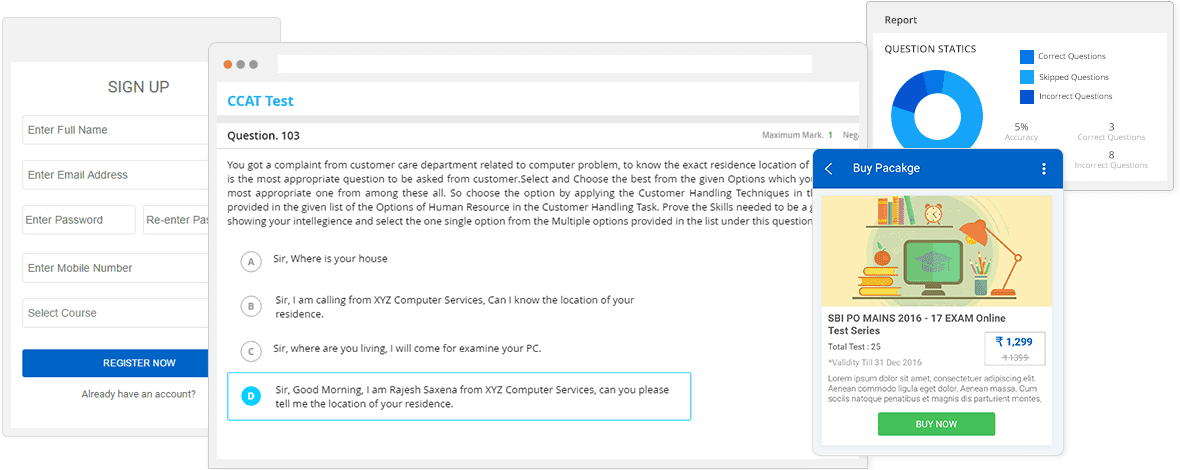
Smooth creation and systematic differentiation, create vivid categories for streamlined allocation of tests and products. Considering an example- the administrator can create categories like CAT, GATE, GMAT, GRE, etc. for candidates preparing for an admission into the post- graduate courses. Categorize active, upcoming, missed and completed tests and products. Effortless selection and flexible track of tests and products for the candidates.
Triggered updates, ensuring prompt support to share Emails and SMS announcements with the candidates. Systematic process flow offering spontaneous updates and instant circulation of important information using emails or messages on this exam software. For example; email shared after creation of a new account, subscription, etc. A candidate can make use of the test taker panel to purchase products using the preferred payment gateway options.
The candidates can easily monitor their progress and analyze their test performance with 4 types of detailed test reports that are provided in the report section.
Say goodbye to time-consuming, complex coded software installations, it’s just an account subscription that is not restricted by the firewall security. The test device is independent and is tested to support multi-browser compatibility. Redundancy to the internet and power failure. Supports multiple languages with an active result generation.
A candidate can easily purchase the required product from the candidates’ panel. The administrator can run timely promotional drives to attract the aspirants. An aspiring candidate can easily purchase a product using the smooth purchasing cycle. Multiple payment gateway options provide a variable choice to the payee to select the most suited payment gateway vendors for making a purchase order.
The test screen is specially designed for the ambitious set of candidates preparing for recruitment, competitive, examination, etc. Precise color combinations are used in the question pallet that changes color with a change in status. Taking an example: A candidate when marks a response to a particular question in a quiz or assessment, the screen color changes to green from white. However, the icon placement and the screen interface are designed such that the appearing candidate will experience a real-time examining environment.
This very effective proctoring feature, screen freezing lets you put limitations on the test takers device that restricts the continuity of back and forth movements. This new reliable feature for Think Exam web proves to be potent as an anti-cheat measure. Admin gets the freedom to assign number of attempts for how many times the candidate can resume the test. Once the candidate has used all the given attempts the test will automatically discontinue if the test screen will be left. Admin can also block the candidate from accessing any other application on the device or even switching to Google.